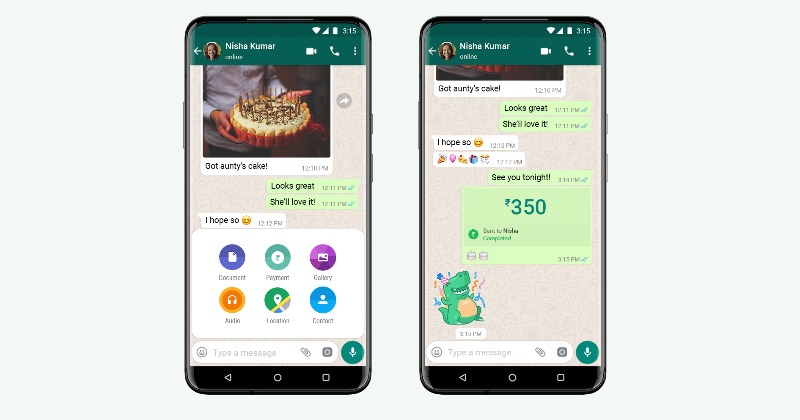WhatsApp Pay has finally rolled out in India after receiving the necessary clearances from National Payments Corporation of India (NPCI). The service will enable WhatsApp users in the country to transfer funds to their contacts directly through their bank accounts.
The number of users who can avail the service, however, will be capped at 20 million for the time being. The limitation follows the rule set by NPCI for a single third-party payments app to handle a maximum of 30 percent of the monthly UPI transactions in the country.
WhatsApp Pay will subsequently be rolled out to the 400 million user base of the app in India in a phased manner. That being said, those who can already avail the service can access it through the updated version of the app on the Google Play Store as well as the Apple App Store.
Once updated, here is how WhatsApp Pay will work for the users.
Jump To
![]()
Payment through UPI

WhatsApp Pay interface
Just like Google Pay, WhatsApp Pay will use the Unified Payments Interface (UPI) to transfer funds from one bank account to another. Those who wish to use the service will thus have to do so from the same number on WhatsApp as registered on their bank accounts.
For those unaware, UPI is a real-time payments system initiated by the government of India and now supported by more than 160 banks in India. Almost all digital payment portals now support payments through UPI.
How to use WhatsApp Pay
Once the app is updated to its latest version, WhatsApp users will be able to see a ‘Payments’ option through the three-dot drop down menu on their WhatsApp Home. Users will have to set up their bank accounts to the app first by clicking on ‘Add new payment method’ under the payments setting.
Once WhatsApp Pay is set up through the OTP verification on the mobile phone, users can make a payment to a contact from within the chat window.
For this, Android users can find the ‘Payment’ option under the attachment icon on their chat windows. Similarly, iPhone owners will be able to see a “+” icon near the chat text box leading to the same ‘Payment’ option.

(Representative Image: Reuters)
Clicking on Payment will then ask for the amount to be transferred, along with additional comments for the transaction if any. Once done, the chat window will also display a payment card.
Users can similarly request a certain amount from their contact by clicking on the ‘Request’ option on the amount page. The feature serves as a reminder for someone who owes you money and enables easy transfer by clicking directly on the sent request.
Note that WhatsApp Pay does not need a KYC or Know Your Customer verification to work. This is because the app works through UPI straight from the bank accounts and since the accounts are already KYC compliant, an additional KYC for WhatsApp Pay would just be redundant.